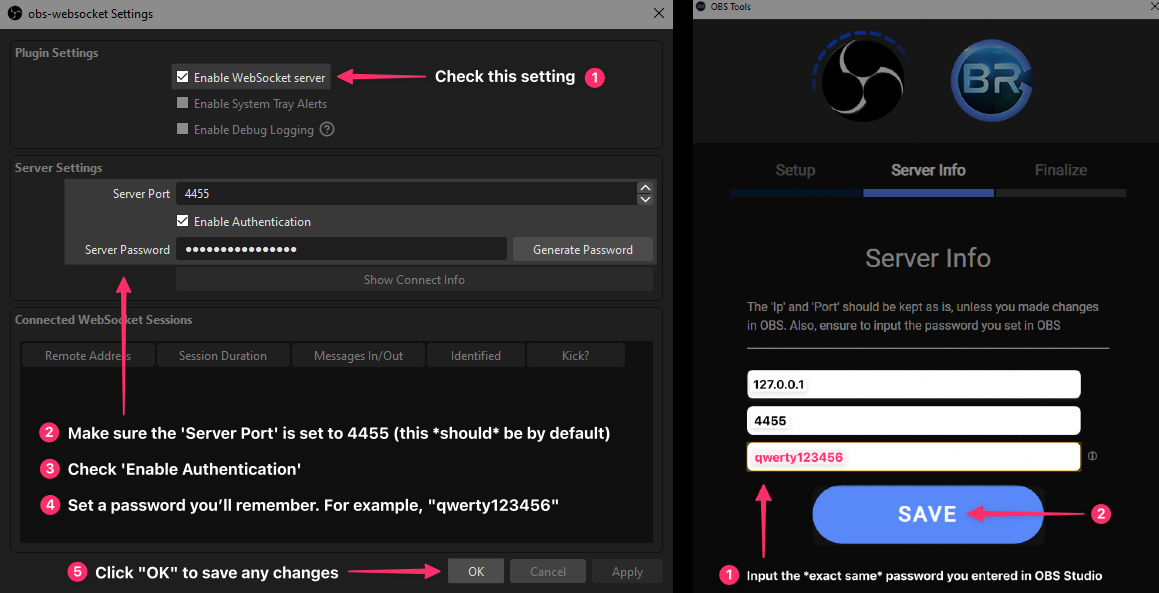OBS Tools - Getting Started#
Did you turn it on?
Note: OBS must be open for most of these features to work!
Installation#
Install the BarRaider OBS plugin from the Elgato store or from our Discord.
- After installing, enable the websocket in OBS Studio:
Tools -> Websocket Server settings - After following the steps above, drag one of the OBS Tools actions on to your Stream Deck and follow the setup wizard’s instructions (You’ll need the port and password set in the previous step).
Check that your settings match the settings in this image.
Set your own password.
Testing It Out#
There are a ton of Available Actions in this plugin, but just to make sure everything is working, let's add the CPU Usage action as a test. This action is pretty simple, if OBS Studio is running and everything is connected, it will display the CPU usage of OBS like this.
It looks different#
We use a few specific images to show when the plugin is having trouble communicating with OBS. Visit troubleshooting to learn what these images mean and how to deal with them.