Stream Counter - Getting started#
Setting up Stream Counter#
- Download and install the plugin Stream Counter from the Elgato Store or our Discord server.
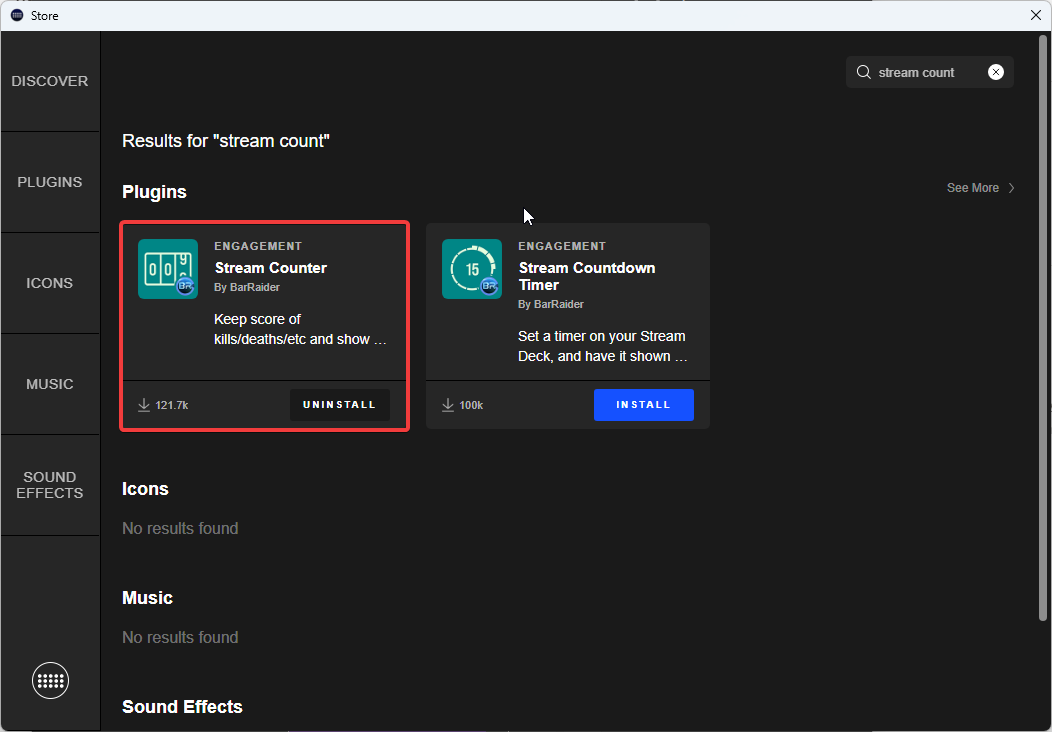
- Once installed navigate back to the Stream Deck software and find the BarRaider section on the right hand side , then find the Stream Counter action.
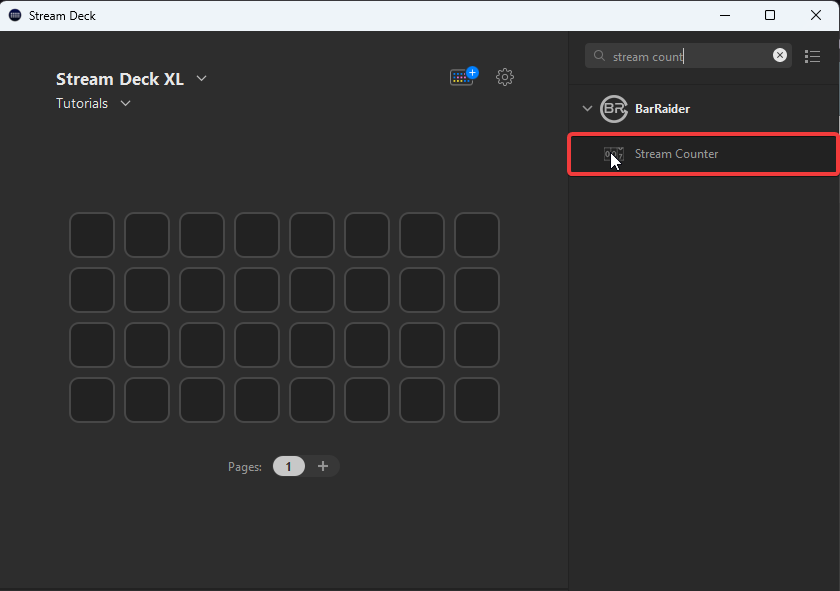
- Drag the Stream Counter action to one of the keys on your Stream Deck.
- In the File name setting, click the three
...- If pressing the
...does not open File Explorer, go to the troubleshooting page.
- If pressing the
-
Create a
.txtfile and give it a fitting name.-
Create .txt file
Make sure you create a
.txtfile.
-
-
Click the
.txtfile you created and click save.- If you get a Access Denied in FileName after pressing Save in the filename when pressing save, go to the troubleshooting page.
- Now you can press the Stream Deck key, and the counter will count upwards and save it to the
.txtfile to be used in your streaming software. - Press and hold the key to reset the counter.